- DC Blog RSS Feed
- [Updated] Free Mobile-Friendly Layout Wizard
- [Fixed] Feedback Form Wizard
- GitHub patch release previous version
- 15 years of blogging 500 posts later
- How to disable Laravel console commands
- Vue show and hide form elements
- Extracting a time into select menus with PHP
- Running HTTP requests in PhpStorm
- VIM shortcuts
آخرین مطالب
امکانات وب
On Github you way from time to time need to patch release the previous version of a published release.
This took me longer than I care to admit to understand the steps involved. Hence I'm documenting them in this post.
Step 1: Check out the branch corresponding to the previous version of your code.
git checkout 7.3.0
Step 2: Fix the bug in the code.
Let's say it's a breaking change that's been fixed in the code.
Step 3: Commit the changes with a version number that indicates the patch release.
Commit the fix
git commit -m "Fix bug in 7.3.0"
Next, create a new tag
git tag 7.4.0
Step 4: Push the changes to the remote repository.
git push origin 7.4.0
Step 5: Create a new release for the patch version on GitHub.
Navigate to the main page of the repository on GitHub.com, click on the Releases tab, and then click on the "Draft a new release" button.
Step 6: Fill in the details for the release in the form, select the tag created from Step 3, and fill in the release notes.
Once you have filled in the details, click on the "Publish release" button to publish the release. Recent Questions...
ما را در سایت Recent Questions دنبال می کنید
برچسب : نویسنده : استخدام کار superuser بازدید : 26 تاريخ : يکشنبه 6 اسفند 1402 ساعت: 15:58
 You know, it's funny how the big milestones can sneak up on us. Just as I was putting the finishing touches on my recent Headless Hashnode tutorial, I realized it's been 15 years since I started this blogging jouey—and what's more, I was just 1 post away from blog update 500!
It got me thinking about how this whole blogging adventure has shaped my career in web development. I’ve had the same enthusiasm for sharing my experiences as I have for coding, and what better way to commemorate this occasion than to share a bit of that story?
Getting started
It all started back in 2009 as a university student studying web design at the since-closed Hull School of Art and Design, An early assignment was creating a blog, not even a dynamically driven one - although mine certainly was - and the content expectations were simple too, just a post or 2 for every semester.
For me, I began pouring my newfound knowledge into blog posts or tutorials—basic at first, like a PHP script connecting to a MySQL database. As time went on and my understanding broadened, so did the richness of my content.
A huge motivation at the time was how helpful this content was for my classmates. I've always loved helping people, and seeing my content become a go-to reference for those around me boosted my confidence to no end.
Tinkering and Transformation
As the content of my blog evolved so did the blog platform itself. I've always loved deep-diving into how things work, and creating a blog has always been a cycl Recent Questions...
You know, it's funny how the big milestones can sneak up on us. Just as I was putting the finishing touches on my recent Headless Hashnode tutorial, I realized it's been 15 years since I started this blogging jouey—and what's more, I was just 1 post away from blog update 500!
It got me thinking about how this whole blogging adventure has shaped my career in web development. I’ve had the same enthusiasm for sharing my experiences as I have for coding, and what better way to commemorate this occasion than to share a bit of that story?
Getting started
It all started back in 2009 as a university student studying web design at the since-closed Hull School of Art and Design, An early assignment was creating a blog, not even a dynamically driven one - although mine certainly was - and the content expectations were simple too, just a post or 2 for every semester.
For me, I began pouring my newfound knowledge into blog posts or tutorials—basic at first, like a PHP script connecting to a MySQL database. As time went on and my understanding broadened, so did the richness of my content.
A huge motivation at the time was how helpful this content was for my classmates. I've always loved helping people, and seeing my content become a go-to reference for those around me boosted my confidence to no end.
Tinkering and Transformation
As the content of my blog evolved so did the blog platform itself. I've always loved deep-diving into how things work, and creating a blog has always been a cycl Recent Questions...ما را در سایت Recent Questions دنبال می کنید
برچسب : نویسنده : استخدام کار superuser بازدید : 18 تاريخ : يکشنبه 6 اسفند 1402 ساعت: 15:58
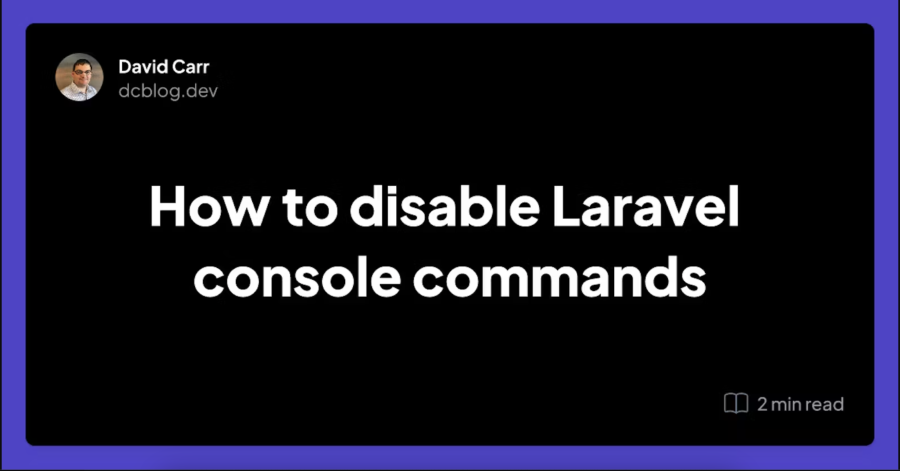 Suppose you find yourself in a situation where you need to disable or intercept a console command in Laravel. This tutorial will primarily focus on how to intercept the php artisan migrate command. We'll delve into the command method app/Console/Keel.php and explore how to prevent the migrate command from executing any actions.
Inside the command method of app/Console/Keel.php
In Laravel 11 use routes/console.php
Intercept command
You can intercept php artisan migrate and, instead, catch it and use a closure.
Artisan::command('migrate', function () { //
});
This would essentially stop the migrate command from doing anything.
You could then print a message out:
Artisan::command('migrate', function () { $this->info('Command NOT AVAILABLE. Use this: php artisan app:migrate');
});
Running an alteative command:
To run a different command:
Artisan::command('migrate', function () { $this->call('app:migrate');
});
In this case, a new command called app:migrate would be executed.
Run command with a --path option:
Artisan::command('migrate', function () { $this->call('app:migrate', [ '--path' => 'database/migrations' ]);
});
Now when running php artisan migrate you will get an error:
The "--path" option does not exist.
The reason for this is the custom command does not have a path option. Lets create the command and add the option.
Create a command:
php artisan make:command AppMigrate
This creates a class called AppMigrate.php inside Recent Questions...
Suppose you find yourself in a situation where you need to disable or intercept a console command in Laravel. This tutorial will primarily focus on how to intercept the php artisan migrate command. We'll delve into the command method app/Console/Keel.php and explore how to prevent the migrate command from executing any actions.
Inside the command method of app/Console/Keel.php
In Laravel 11 use routes/console.php
Intercept command
You can intercept php artisan migrate and, instead, catch it and use a closure.
Artisan::command('migrate', function () { //
});
This would essentially stop the migrate command from doing anything.
You could then print a message out:
Artisan::command('migrate', function () { $this->info('Command NOT AVAILABLE. Use this: php artisan app:migrate');
});
Running an alteative command:
To run a different command:
Artisan::command('migrate', function () { $this->call('app:migrate');
});
In this case, a new command called app:migrate would be executed.
Run command with a --path option:
Artisan::command('migrate', function () { $this->call('app:migrate', [ '--path' => 'database/migrations' ]);
});
Now when running php artisan migrate you will get an error:
The "--path" option does not exist.
The reason for this is the custom command does not have a path option. Lets create the command and add the option.
Create a command:
php artisan make:command AppMigrate
This creates a class called AppMigrate.php inside Recent Questions...ما را در سایت Recent Questions دنبال می کنید
برچسب : نویسنده : استخدام کار superuser بازدید : 19 تاريخ : يکشنبه 6 اسفند 1402 ساعت: 15:58